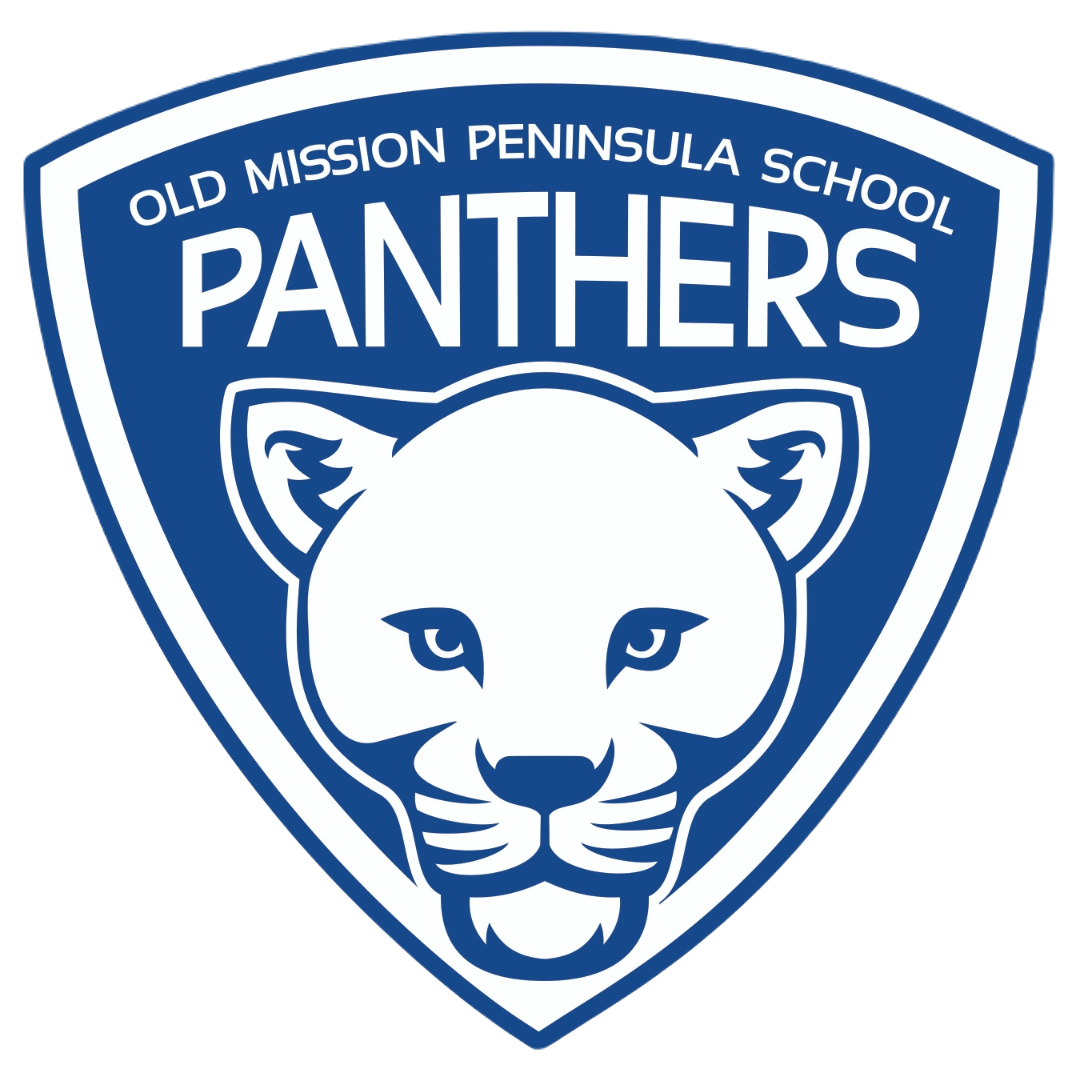Panther Lunch Program
Lunch & the Kitchen
Welcome to OMPS Lunch Program! My name is Chef Korrie Garcia! Here is a little bit of information we want you to know about our Lunch Program and what is happening in the Kitchen and behind the scene! It has been my goal to feed our children well, with mostly scratch-made food with high quality ingredients, including organic whenever possible within our budget constraints. I am thankful for the opportunity to be feeding your kiddos, and introducing them to flavors/dishes/textures that they may not have been exposed to before to hopefully expand their culinary horizons. It has also been my goal to prepare these meals in a way that isn’t as wasteful as food service generally is. I like to create as little waste in my personal life as possible and consider it an honor to be able to do that in my professional life as well. I thought it might be interesting to take a look at some of the efforts I have started and to see how far we have come, as well as look forward to other things we can do to continuously be improving.
Some ways we are reducing waste in the Kitchen at Old Mission:
- Making foods from scratch so that excess packaging isn’t being thrown away
- Composting all of the kitchen scraps and kids’ leftover food
- Composting any napkins or paper towels from the kitchen and cafeteria
- Saving veggie scraps to make homemade veggie stock for use in our soups
- Turning any leftover prepped fruit into smoothies, muffins, coffee cake, etc.
- Being conscientious about not producing too much food and wasting, but enough for the kiddosto have seconds if they’re still hungry
- Offering any remaining food to staff
- Recycling everything that can be recycled
Some Fun Facts about our waste reduction journey:
- We are saving between 30-40 gallons of food scraps (compost) from ending up in the landfill perweek. By the end of the school year, that will be between 1,080-1,440 gallons saved from ending up in the landfill!
- In comparison, the kitchen is only generating about 1.50 pounds of trash per 5-day week (things that cannot either be recycled or composted).
- For comparison, the average American will generate about 25 pounds of trash per 5-day week.
I am happy with how far we have come so far. I know that there is always room for improvement, and that’s exciting, because that means it can only get better from here! In the future our goal is to love to purchase more food locally than we currently do. We love to support local food sources and purchase produce from our local Farmers on Old Mission Peninsula. We would also love to produce and utilize some of our own school-grown food, that is a goal we are working towards.
Please reach out to me if you are a Local Farmer who would like to work with our school or if you are willing to help us with reaching our goal of producing local produce on campus!
Order / Signup
The cost of hot lunch is $4.25. Hot lunch will include white milk. On the days that chocolate milk or juice is an option please make the selection for that, otherwise white milk will be given automatically. Parents who are packing lunches from home can order milk for $0.75.
There are Vegetarian lunch meals served weekly. The symbols on the calendar will appear like this:
(Meal Name) = Meal is Vegetarian **Meal Name** = Meal can be served Vegetarian
If you have any food allergies please let the school know as soon as possible! Please let Chef Korrie and the Office know!
**Hot lunches can change based on snow days/inclement weather/school closings and due to food supply chain issues. We do our best to let you know when these things happen!*
Please make your hot lunch selections a minimum of one week in advance, to give Chef Korrie time to order supplies and get proper counts. Please make sure the school is aware of any food allergies. Our Bento Box Option is our daily vegetarian meal option.
EzSchoolApps now has an App! Download it today and try it out! Your login and password should be the same. We recommend to receive notifications. If it is preferred you can still use the website, ordering meals may be easier on their website!
OMPS uses EZSchoolApps.com for our school lunch management software. This product offers families a secure way to order student meals online and complete payments from any browser using EZ School Apps. You will be able to print your orders, login to see choices that you made for your child(ren) and see your child(ren)'s balance. An alternative way to pay for your child(ren)'s meals is by bring in a check or cash to the Main Office. Please make checks written out to OMPS, with your child(ren)'s name in the memo. Thank you!
Payments should be made in advance. Your cooperation is appreciated - the school cannot front the cost of providing lunches to our students. OMPS will not be able to continue to provide lunches for accounts in arrears.
Please email questions to Becky.
FAQS
What can I do on EzSchoolApps?
- Once you have created an account the school needs to make a connection between you and your student(s) before you can put money on the account or order hot lunch for them.
- Sign up for hot lunch and remove sign ups for hot lunch
- Use your credit card to deposit money into your child(ren)’s account anytime from anywhere using any browser. Reminder you can pay in the office with check, made out to OMPS or cash with no service fee.
- View your child’s account balance 24/7, toward the bottom of the page once you log in.
- Track your child’s payments and purchases.
- Receive notifications when your child’s account balance is negative.
- View the school’s menu options.
Payment Options
Credit Card/Debit Card: The convenience fees for the use of a credit or debit card are:
- 3.75% with a minimum of $2.50
You will continue to have the option to pay for hot lunch with a check (payable to OMPS) or cash in the school office. Please add your child(ren)'s name(s) in the memo on your checks.
(No service fee for check or cash option)
Creating an EzSchoolApps Account
Child's Current Balance
When you log into your child's account you can locate their balance towards the bottom of the page.
Definitions of student balances:
Current Student Balance: How much money you currently have available
Pre-order Amount: total amount of money on pre-ordered meals.
Owed Amount: Current Student Balance minus the Pre-order Amount
If you have any questions, please contact us at 231.252.0225 or email Becky.
Do you have Vegetarian options?
Food listed on the Lunch Calendar will have the following if they are Vegetarian Meals or can be served as Vegetarian Meals:
(Meal Name) = Meal is Vegetarian **Meal Name** = Meal can be served Vegetarian
When the meal is served as Vegetarian it means the meat is cooked and served separately from the rest of the main dish ingredients.
-
 Korrie Garcia
Head Chef
Send an Email Read More
Korrie Garcia
Head Chef
Send an Email Read MoreI love that my job is to create delicious, healthy food for kiddos.